Net2phone je program,s katerim lahko klicete z vasim PC-jem katerikoli telefon na svetu! In to zelo poceni(seznam tarif/cen)! Deluje takole:
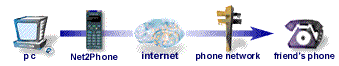
POZOR:
Vsem, ki bi radi prihranili pri mednarodnem telefoniranju pa vam DeltaThree/Net2Phone
ne deluje zadosti dobro ( zaradi VAŠE slabe
(mogoce celo analogne) telefonske linije, pocasnega interneta ipd ali pa kar
je se bolj mogoce, da se vam zdi NEPRAKTICNO vedno
prizigati racunalnik,se priklopiti na internet, uporabljati mikrofon ter slusalke
itd ko bi radi telefonirali v tujino, vam svetujem da si ogledate tole stran:"Callback
telefoniranje" (kliknete lahko tudi na povezavo "CallBack"
v meniju na levi), kjer je opisano kako se da POCENI
telefonirati v tujino tudi z uporabo navadnega telefona!
Seveda si prej le snamite DeltaThree/Net2Phone in preverite , kako ta stvar
deluje!
Nekaj tehnicnih odgovorov je zaenkrat v anglescini!
Je pa na tej strani kar nekaj vprasanj v slovenscini.To so najpogostejsa vprasanja,ki mi jih posiljajo ljudje in jim jaz odgovarjam.Ce imate kaksno vprasanje,na katerega ni tu odgovorjeno, mi posljite e-mail in vam bom odgovoril ter ga dal na to stran!
Najpogostejsa vprasanja in odgovori(v slovenscini):
1.Kaj sploh je Net2phone,za
koga je namenjem in kako deluje?
Net2phone je program,s katerim lahko klicete z vasim
PC-jem katerikoli telefon na svetu! In to zelo poceni(seznam tarif/cen)! Deluje takole:
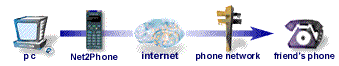
Z vasim PC-jem in programom Net2phone poklicete neko stevilko in vas glas se nato prek INTERNETA prenese do RACUNALNIKA v AMERIKI,od tam pa po njihovi CENTRALI(torej po navadnih TELEFONSKIH LINIJAH in ne vec po INTERNETU do tistega,ki ga klicete)
Komu je namenjem?
VSEM, ki majo sorodnike,znance ali prijatelje v tujih drzavah
in jih "ne upajo" klicati,ker bodo potem dobili VELIK telefonski racun od Telekoma
,potem za podjetnike,obrtnike in vse, ki veliko telefonirajo v tujino!
Skratka za VSE,ki bi radi prihranili denar pri telefoniranju (v tujino!)
2.Cakaj,ali potem
moj klic potuje najprej v Ameriko in od tod v drzavo,ki jo klicem? Torej ce
klicem,recimo iz Slovenije v Slovenijo(ali Hrvasko),gre najprej moj klic v Ameriko
in nato v Slovenijo(ali Hrvasko)?
Tocno tako! Kajti vas "klic" potuje
v Ameriko po internetu, v drzavo ,ki jo klicete pa po navadnih linijah!
3.Kako je lahko telefoniranje
tako poceni?
Poglejte,telefoniranje z programom Net2phone je sestavljeno iz dveh korakov:
1.Prenos VASEGA glasu do racunalnika/centrale v Ameriki po internetu
2.dejanski klic,ki ga gre po telefonskih linijah IZ Amerike
Ker je prvi korak navaden
prenos zvoka prek interneta,je ta zastonj(saj "datoteke" lahko prenasamo
zastonj - npr.FTP,download itd).Torej je dejanski strosek le pri drugem koraku
- dejanskem klicu,ki ga gre po telefonskih linijah
IZ Amerike!
Ker pa v Ameriki ni monopola pri telefonskih storitvah in je konkurenca res
huda,so ponudniki PRISILJENI nizati cene,da ostanejo konkurencni! Lokalni klici
so v Ameriki celo zastonj.Torej nizke cene so zato, ker je Amerika leta pred
vsemi drzavami na svetu glede telekomunikacij!
4.Kaj je ta "famozna"
stevilka "90",ki jo lahko klicem z prog.Net2phone?
To je stevilka v AMERIKI in je namenjena vsem, ki
imajo probleme z programom Net2Phone! Ta stevilka je ZASTONJ,torej ne placate nic za klic v Ameriko. Na tej stevilki
se vam oglasijo PRAVI ljudje,ki cel dan samo odgovarjajo
na vprasanja(seveda v anglescini).Ce so vsi zasedeni,boste najprej dobili tajnico,ki
vam bo povedala ,da malo pocakate,da se linija sprosti. Tej osebi lahko tudo
poveste,da bi radi dali denar na svoj account,ce nocete tega poceti prek njihove
domace strani(ki pa je kodirana in zascitena pred zlorabami-128 bitni kljuc,
tako da se ni treba bati).
Ker jaz ze dolgo casa uporabljam Net2phone in vem kar dosti o tem, vam svetujem,da
najprej vprasate mene(posljite e-mail).
Bo hitreje pa se v slovenscini! :)
5. Najprej, tale
stran je nora!!!! Malo je takih tipov kot si ti"vi" :)
V bistvu bi se ti zahvalil za te informacije in vse ostalo in upam da boš objavil
"ŠE" kaj pametnega. :) KEZ:)
Ja,kaj naj drugega recem kot hvala! :)
Sem ze kar nekaj pisem dobil,ki so se mi zahvaljevali,da sem jim "odkril"
Net2phone, s katerim lahko res prihranijo denar! Jaz ga prihranim in upam,da
ga boste tudi vi!
Seveda se bom se potrudil,da bom kaj dobrega nasel! :)
6.V tabeli z tarifami pise Germany(Nemcija)- 0.10 ? Kaj
toliko stane ce klicem v Nemcijo ali iz Nemcije? Je kaksna razlika ,ce klicem
V Nemcijo iz Slovenije ali iz Kanade,Egipta,Zambije itd?
Germany(Nemcija) - 0.10
pomeni, da minuta klica v Nemcijo stane 10 centov! Vse drzave in cene poleg
njih cene so misljene kot ciljne drzave,torej drzave V katere klicete! In cisto vseeno je OD kod,torej IZ katere drzave klicete ciljno drzavo(tule
Nemcijo)! Cena OD KODERKOLI (pa naj bo to Kanada,Hrvaska,Aruba,Zimbabve
itd) v Nemcijo je 10 centov na minuto! Isto (razen cene) velja za vse drzave
na spisku.
7. Lep pozdrav. NIč
mi ni jasno. Lepo se imejte še naprej. Andrej
Ja,tudi taka pisma dobivam! :)
8.Kaj je zdaj zastonj in kaj je treba
placati?
ZASTONJ je vse razen dejanskega stroska klica(saj ta ne more
biti zastonj!)
"Stvar" pa poteka takole:
Vi lahko klicete zastonj SAMO stevilke v Ameriki 1-800 in
1-888 ter stevilko "90",ki je za pomoc!
Za klicanje KAMORKOLI na svetu pa morate dodati denar na svoj account! Seveda
se denar nakaze vnaprej,kajti to je EDINI nacin, da oni dobijo denar, ki ga
vi potelefonirate! Zdi se mi da vam oni ne odstejejo denarja naenkrat,ampak
si "rezervirajo" tistih 25$(ali vec,odvisno kolikor ste nakazali)
na vasem racunu in potem se vam to odsteva! Ce recimo nakazete 25$ se vam bo
pac od te vsote odsteval denar,ki ga boste porabili za telefoniranje(recimo
ce boste klicali v Ameriko se vam bo od 25$ vsako minuto odstelo 10 centov.No
v bistvu se vam vsaih 6 sekund odsteje 1.6 centa,kar je dosti bolj ugodno).
Ko ste namrec registrirali
Net2phone ste si izbrali PIN stevilko in nato dobili account stevilko! Sem gor
boste dajali/nakazovali denar!
9.Kaj je to PIN in account stevilka?
To je v bistvu nekaj podobnega
kot uporabnisko ime(username) ter sifra(password)!
PIN si izberete sami pri registraciji ,account stevilko pa boste dobili na podlagi
podatkov in PIN stevilke takoj po registraciji! Na to account stevilko boste
potem nakazovali denar.
10.Pozabil sem PIN
stevilko in/ali account stevilko?Kaj zdaj?
Za account stevilko ni problema: V menuju
"Acct" izberite "Account number".
Ce pa pozabite PIN, pa so lahko problemi.Zakaj? To je tako kot ce pozabite geslo.Ce
se vam to zgodi, mi posljite e-mail
, da vam pomagam.
Zato se enkrat povdarim, da
si ZAPISITE PIN stevilko nekam, ali si izberite tako, ki
si jo je lahko zapomniti! Ce uporabljate Net2phone doma in samo vi potem ko
boste hoteli klicati in vas bo Net2phone prosil za PIN stevilko, izberite "Save PIN to Disk" in kliknite
"Yes".
11.Kaj lahko uporabljam
samo moj Net2phone doma ali tudi druge/v sluzbi?
Ena izmed dobrih lastnosti
Net2phonea je ,da lahko s svojo account stevilko telefonirate s kateregakoli
Net2phonea! Edino kar je potrebno je da imate svojo PIN in account stevilko,kar
pomeni,da morate downloadati SVOJ Net2phone doma.Ce je doma povezava in kvaliteta
preslaba,lahko uporabljate drugega(recimo v sluzbi,kjer je povezava hitra),lahko
pa seveda OBA! Ce imate recimo v sluzbi nalozen Net2phone in ima vsak usluzbenec
svojo account in PIN stevilko,lahko vsi uporabljajo en Net2phone in denar se
bo odsteval tistemu , ki telefonira! Super za majhna podjetja! Cool,kajne?
12.Lepo,ampak kako
uporabljati svoj account na tujem Net2phoneu?
Enostavno! V menuju "Acct"
izberite "Use Other Account"! Ko boste stelefonirali,se enkrat izberite
isto,tako da se ta moznost odkljuka!
13 .Meni ni jasno
kako poteka klicanje! Kaj je treba zavrteti poleg dejanske stevilke?
Prosil bi vas , da mi poveste postopek npr, da hocem klicati stevilko npr
061-22456(stevilka je izmisljena) . Kaj tocno moram narediti ? Ali vseeno klicem
90?
Glede klicanja navadnih stevilk:
Za klicanje navadnih stevilk NI potrebno,torej
NE SMETE (niti to ne gre tako!) klicati90!
90 je le stevilka za pomoc uporabnikom Net2Phonea po vsem vsetu! Torej klicanje
poteka brez stevilke 90! Vsi, ki ne klicejo V Ameriko, Canado ali Karibske otoke, morajo klicati stevilke
po tem vrstnem redu:
011 + koda drzave + omrezna supina + stevilka
Primer: ce bi naprimer hoteli klicati nekoga v Slovenijo(iz Slovenije
ali od koderkoli,ni vazno od kod klicemo),ki ima stevilko 22-456 in je v
Ljubljani(061) - stevilko sem si napamet izmislil-, bi klicali takole:
011 + 386 + 61 + 22456
seveda brez plusov in presledkov(ti so le zaradi razlage:
0113866122456
011 -to morate vedno zavrteti,ne glede kam klicete
386 -mednarodna koda Slovenije
61 -omrezna skupina v Sloveniji(Ljubljana)
22456 - dejanska stevilka osebe,ki jo klicete
Vsi, ki klicejo V Ameriko,Canado ali Karibske otoke pa naj zavrtijo(seveda brez plusov) :
1+omrezna skupina(ZIP)+stevilka
14.Ali lahko klicem
na Mobitel,GSM...
Lahko,vendar nisem cisto preprican,kako se odsteva denar.Mislim, da je celo
ista tarifa.
V "najslabsem " primeru se impulzi stejejo malo hitreje! Poskusite
pa boste videli! :)
15.Kako nakazem denar?
Denar lahko nakazete s kreditno kartico z uporabo net2phone
programa:
Kliknite na zeleni znak dollar($)
in izberite "purchase time" (isto lahko naredite iz menujev)!
Nato boste lahko izbirali kako daste denar na account! Prvic pojdite na web
site,da zberejo vase podatke,
drugic pa lahko kar z uporabo net2phone programa!
Tam izpolnite vse potrebno in v kratkem casu boste lahko telefonirali kamorkoli
na svetu in kar lepo prihranili!
16.Ne bi rad dal
stevilko kreditne kartice prek interneta! Je se kak drugi nacin?
Je kar nekaj nacinov,vendar
je tale najbolj prakticen!
Ce imate kreditno kartico ,pa je ne bi radi vpisali
na njihovi strani,kjer se polni account,potem je najboljsa resitev tole (za
to morate malo vedeti anglesko)::
Z programom Net2phone poklicite stevilko
"90" in tistemu ,ki se oglasi,povejte,da bi radi nakazali denar na
account.Nato vam bo on dal nadaljna navodila!Ne bojte se,oseba ,ki se javi dela
pri IDT-ju (proizvajalec
programa Net2phone) in on je ravno zato tam,da pomaga!
Lahko pa z navadnim telefonom poklicete tele stevilke(te naj bi bile zastonj):
in tu poveste ,da bi dali denar na account!
1-800-438-8879 ali 1-201-928-2990
Mislim,da je treba pred tema stevilkama zavrteti kodo ZDA,nisem tocno preprican
(vprasajte na informacije 988 ,ce je treba kaj prej zavrteti,preden poklicete
te stevilke v AMERIKI)
Potem lahko placate tako,da izpolnite obrazec in to posljete po faxu na (201)
692-3361.
Vendar bodo tedaj zahtevali neko potrdilo(fax statement bill).
Lahko tudi nakazete denar na njihovo banko(wire transfer),vendar vam potem banka
nekaj zaracuna(naša)!
Njihov naslov je
First Union Bank, N.A.
239 Main Street
Hackensack NJ, 07601
Routing #031201467, for credit to the account of:
Net2Phone, Account #2079950019358
To pokazite usluzbenki v bank in povejte,da bi radi nakazali denar na ta racun,ona
bo ze vedela kako naprej!
Nakazete lahko 25,50 in 100 dolarjev(mogoce lahko tudi drugo,vendar nisem preprican,
zato raje nakazite eno izmed teh stevilk)
Ja, takoj ko nakazete denar,jim posljite na e-mail billing@net2phone.com
svojo account stevilko in povejte,da ste nakazali denar,koliko,vase podatke.
v SUBJECT napisite wire!
Lahko tudi posljete cek,vendar mora biti minimum 100$!
Veste,ti vsi nacini so tako zapleteni(in jih je tesko razumeti,pa se cisto jasno
ni),da jih do zdaj se nihce ni
uporabljal (vsi kar prek interneta). Se enkrat vam priporocam,da nakazete
denar prek interneta ali pa poklicete "90" in tam poveste svoje podatke(kajti ta server,kjer poteka transakcija je zakodiran in
zasciten - 128 bitno kodiranje,tako da se res nic ne more zgoditi).
Do zdaj se nihce ni imel nobenega problema z nakazilom prek interneta! Veste,
podjetje IDT je zelo znano
in ima velik ugled (oni so pionirji internet telefonije in pred kratkim NET2PHONE vkljucili celo v
Netscape communicator!),tako
da se ne smejo "zajebavati", da bi kaj slo narobe!Tudi jaz nisem
imel nobenih problemov in niti enega pisma nisem dobil, da bi prislo do kake
zlorabe ali podobno
Tukaj je se angleska razlicica odgovorov:
We accept Master Card, Visa, Discover, and American Express. You can charge
your credit card
immediately over our secure server.
To submit your order via fax, please print and complete the fax order form.
To order over the telephone, please dial 90 on your Net2Phone keypad and have
your credit information ready.
To order by money wire, please send your wire to:
First Union Bank, N.A.
239 Main Street
Hackensack NJ, 07601
Routing #031201467, for credit to the account of:
Net2Phone, Account #2079950019358
To help expedite your order, please fax the receipt
of your wire transfer with your 12 digit account number
to 201-692-3382, or e-mail billing@net2phone.com with the word wire in the subject heading.
To order by check, please send your check to:
Net2Phone
171 Main St
Second floor
Hackensack NJ 07601
USA
Att: Finance Dept
Note: Any check drawn on a bank outside of the United States must be no less
than $100,
or it will not be processed. To help expedite your order, please fax a copy
of your check with your
12 digit account number to 201-692-3382, or e-mail billing@net2phone.com
with the word check in the subject heading.
Downloading & Installing Problems
(Problemi z "downloadanjem" in namestitvijo)
"site is empty"
The message, "the site is empty," is a temporary message. Please attempt
to visit our site again and attempt to re-download.
"DNS not ready:"
If, when downloading, you receive the message, "DNS not ready", attempt
to download again. If the problem persists, please check with your Internet
provider.
"The FTP session never comes up:"
If, when trying to download the Net2Phone software, the FTP session does not
come up, try to download again later.
"CRC error"
Try re-downloading.
VOP9Ma4e, VOP9M8ri, VOP9Macl, VOP9Maq9, unsupported
Re-download again and please make sure no applications are open at the time.
After I run the program, all letters appear as funny characters.
Please re-download the software.
Sound Problems
(Problemi z zvokom)I am experiencing excessive echo.
If you are getting a tremendous amount of echo, it had to do with packet loss. Possibly, the Internet is very slow at that time. You are getting a tremendous amount of echo to substitute the packet loss.
You may have your microphone and speakers set too high within Windows. If so, you can lower the settings on both the microphone and speakers. Windows 95 users can do this by clicking on Start, Settings, Control Panel, Multimedia and Audio. Remember when you are finished to press Apply.
Telephone end is receiving tremendous echo
Make sure that the Volume Control for the microphone is set to 0 (this is not the recording control which should be set to the maximum).
Reduce the PC speaker volume.
Move the PC microphone as far away from the PC speakers as possible.
Use a directional PC microphone.
Use a headset instead of speakers on the PC.
Can I test the microphone and speakers before placing a call?
The software does not have the capability to test the microphone and speakers with the software before placing a call. We do recommend that you test it with your mixer.
The voices sound choppy, and is breaking up
The reason the call may sound choppy at times is that the quality of the call is dependent on the Internet. Since your voices are carried in packets over the Internet, any interruption will cause packet loss. The packet loss can be minimized (and the quality of the call maximized) by using Net2Phone during times off peak hours. Please contact your service provider for these low volume times.
With bad sound, would it help to lower the sampling rate on my computer in order to reduce the amount of digital packets?
No. Our software has fixed rates.
I hear the remote party but they cannot hear me.
If prior to opening the program the message "cannot open wave input device" appears, please reboot your machine since this will effect Net2Phone.
If this does not happen but you are still getting no sound, make sure you read the instructions on how to make a Net2Phone call.
Also, try raising the volume of your microphone. This is done by double clicking on the speaker icon on the bottom right of your screen in Windows 95. Once the menu appears, adjust the wave option accordingly. You should not have to be on the maximum setting to be heard. If you set this too high, it may hurt the sound quality.
If you are using Windows 95, you could raise the volume by clicking Start, Settings, Control Panel. In the Control Panel menu, you should select Multimedia, and where it says recording, raise the volume and microphone settings. Remember to press APPLY before OK.
If you have any non-essential software running, that may effect the quality of your call. Close all non-essential software when running Net2Phone. There may be applications that are affecting your multimedia system that you don't even know are running.
Make sure your microphone is connected properly to your computer.
General Software and Related Problems
(Splosno o programu in z njim povezani
problemi)
Firewall
This information should be provided to the maintainer of your firewall:
Net2Phone uses one TCP/IP and one UDP/IP socket on the PC. The UDP socket is used for starting the call and for exchange of voice packets. The Net2Phone servers connect to the TCP socket resulting in a TCP connection on a new, anonymous socket on the PC. The new version (5.02 or later) of Net2Phone allows you to specify the port numbers for both the UDP socket and TCP socket. By default, new sockets are used for each call. If you specify either or both socket numbers, those ports will always be used. To specify the port numbers, enter the following lines in the [CONFIG] section of your NET2FONE.INI file located in your C:\WINDOWS directory:
TCPPORT =nnnnn
UDPPORT =mmmmm
nnnnn and mmmmm are the port numbers specified by your firewall administrator and must be in the range of 1 to 30000
General Protection fault in module Net2Phone.exe
If you receive a "general protection fault in module Net2Phone.exe," you should do the following:
1. Download and install a new copy of Net2Phone.
2. Close all non-essential applications.
3. Perform the same Net2Phone action that was initially attempted.
Net2Phone cannot open a wave input device
Make sure you have a soundcard, which is not an mwave sound/modem card (which will not let you run the Net2Phone application). If you got the error, and pressing cancel does open the net2phone application, may have been using your sound card for something else and it missed the wave device needed to run the net2phone software. When you place your call, you will be able to hear the telephone party, but the telephone party will not be able to hear you.
"server 1,2,3...cannot connect to server"
If you are receiving the error message "Waiting for server 1,2,3,4..." ending in "Cannot connect to server," do the following:
1. Make sure you are connected to the internet.
2. Make sure you do not have a firewall. (If you do, go to instructions on firewall)
3. Close all non-essential applications and try again.
4. If all of the above fail go to the config section in the Net2fone.ini file. At the bottom, add the following lines:
pingresponse=60
setuptimeout=60
If this problemm persists, it is possible that the internet connection you are using is too slow. Even if you are using a 28.8 modem, it is possible that you are not actually getting a 28.8 connection from your service provider. Check with your service provider on how to obtain a faster connection.
"Cannot initialize winsock.dll"
If you are receiving this message, Net2Phone cannot locate the file winsock.dll whack is needed to make the connection to the Internet. Try the following:
1. Make sure that you are connected to the Internet. You can check this by browsing the web or checking your email.
2. Try moving the Net2Phone directory as a sub directory of your internet connection directory.
Make sure you have only one copy of winsock.dll on your hard drive (usually in the C:\WINDOWS directory) If you have more than one, rename them to something like windsock.old.
"unable to locate dialer executable (3), check Cserve.ini"
Please contact your ISP's technical support.
CRC error when trying to unzip file.
Re-download the software and make sure no other applications are running at the time.
tcpman.exe not found.
This has to do with an Internet error. User should contact their ISP for technical support.
Unable to connect to server (TCP Error: Can't assign requested address)
Make sure that no other applications are running in the background. Reboot and then make a call. If this fails, contact your ISP's technical support.
You are dialing an unauthorized number.
For V7.03, if you have not purchased a debit card and attempt to make a regular call, you will receive this message. With the current version of Net2Phone, you can place calls from your PC over the Internet to most toll-free (800) or (888) numbers. In order to make calls to any other number, you must purchase a debit card. The software will NOT allow toll-free calls to other telephone communications companies. Make sure that you have removed the "90" OR "99" from the display field before entering your number. If you already have a debit card, you may be attempting to dial a toll number before entering the Net2Phone billing system. For instructions on this, you should refer to the instructions about the debit card and how to place calls.
For V8.21 or higher, if you have not placed any funds into your account and attempt to make a regular call, you will receive this message.
With the current version of Net2Phone, you can place calls from your PC over the Internet to any toll-free (800) or (888) numbers. In order to make calls to any other number you must purchase a debit card.
1. You may be attempting to dial a toll number before entering the Net2Phone billing system: You must be in the billing system in order to make a toll call. For instructions on entering the billing system, you should refer to the instructions about the debit card.
2. You may have registered the software twice: If you have registered more than once, you should email customer service at help@net2phone.com and include the following information:
Full Name
Twelve digit account number that they would like activated.
Old account number (if available)
Debt card number.
If you would like to have more than one account activated, include those numbers as well.
Your account in use.
It is possible that the last time you placed a call it was not ended
properly and the server still thinks that you are logged on. Please wait about
twenty minutes from the time that you received the message and then try again.
If the message continues to appear, email support@net2phone.com
insufficient memory.
If you received this message, please make sure of the following:
1. That you have at least 4 Meg of RAM
2. That all non-essential applications are closed.
If you continue to receive this message and
are using Windows 3.x, run Memmaker through express setup (for help with this
process, contact Microsoft technical support.)
If the insufficient memory message continues to appear, contact your computer
vendor and request information on how to optimize your memory.
CPU and UNDER are flashing in the
back display and interrupting the call.
This is an indication that your machine is not fast enough to handle
the call. It is possible that you have an older com chip. If you are using a
laptop computer, turn off the extra power savers. (Try using the latest version
of Net2Phone and see if it helps.)
Computer keeps freezing when trying
to place a call.
Try redownloading the latest version of Net2Phone Beta.
Program has performed an illegal
action. Your computer will shut down.
This is a Windows 95 generated error. For information on dealing
with this message, you should contact Microsoft technical support.
Will Net2Phone work with MIRO WAVE-CONNECT
34 mwave?
Make sure no other applications are using your soundcard. Net2Phone
cannot be used with an mwave modem/sound card.
Does Net2Phone have plans to support
Linux (UNIX variants)?
No.
I have two ISP's. When I run Net2Phone
it defaults to one. How can I default it to the other?
Before placing a call you have the ability to log onto any provider
you would like. Once you have dialed into the POP you can then bring up Net2Phone
and place the call.
How do I make the computer recognize
Full Duplex?
You cannot make the computer recognize Full Duplex. You have to make
sure that your settings for full duplex are correct and Net2Phone will automatically
recognize it.
Can I use Net2Phone if I connect
to my ISP through a SLIRP?
Net2phone cannot be used with a SLIRP account.
Can I use Net2Phone with Windows
95 Dial Up Networking?
Yes, it is possible.
Invalid Account/PIN
The Invalid Account PIN message is a part of a security function,
in place to protect the customer. If you enter the wrong 5 digit PIN, the system
will lock for at least one hour.
Če vam kaj ni jasno in ne razumete ali imate pripombe, mi pošljite e-mail na ta naslov:
Če bom vedel odgovor, vam bom čimprej odgovoril!(Odgovor
boste dobili v vsakem primeru :)